This Thread had not been rated yet
To compile and decompile via APK EASY TOOL
Open APK EASY TOOL
GOTO TO OPTIONS
GOTO APK TOOLS
IN COMPILE SECTION PUT A CHECK MARK ON "Use the aapt2 binary instead of aapt [v2.3.2+]"
GOTO SIGNER IN V4 singing enabled to make it default
Go back to general and restart the APK EASY TOOL
To Change the name of APP
Select your app and decompile it
to change the DNS/API link Goto Decompile directory and you can find your panel like in this directory \smali\f\j\a\f\g$a.smali change your panel link here >>> Line No 18
To change the APP-NAME Goto Decompile directory \res\values\strings.xml at line 175 you will find an app name change the name of ur choice.
To Change Name base64 encoding Locate the File name for this app this is the location \smali\f\j\a\k\d\c\a\a.smali
On Line No 41 const-string v0, "here is a code "
Get ur name base64 code via IPTVApps - Base64 Encode and Decode - Online and put that code here and ur app is working (You have to keep the same name as what you put in strings.xml)

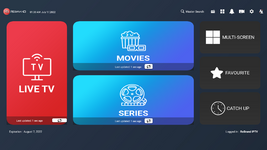

Open APK EASY TOOL
GOTO TO OPTIONS
GOTO APK TOOLS
IN COMPILE SECTION PUT A CHECK MARK ON "Use the aapt2 binary instead of aapt [v2.3.2+]"
GOTO SIGNER IN V4 singing enabled to make it default
Go back to general and restart the APK EASY TOOL
To Change the name of APP
Select your app and decompile it
to change the DNS/API link Goto Decompile directory and you can find your panel like in this directory \smali\f\j\a\f\g$a.smali change your panel link here >>> Line No 18
To change the APP-NAME Goto Decompile directory \res\values\strings.xml at line 175 you will find an app name change the name of ur choice.
To Change Name base64 encoding Locate the File name for this app this is the location \smali\f\j\a\k\d\c\a\a.smali
On Line No 41 const-string v0, "here is a code "
Get ur name base64 code via IPTVApps - Base64 Encode and Decode - Online and put that code here and ur app is working (You have to keep the same name as what you put in strings.xml)

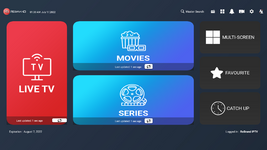

This Thread had not been rated yet



