- Status
- Panelled
Webplayer Black V1.8 - License Fixed with Secure license
100% Working version.
(I check and work fine. Version PHPv7.1 )
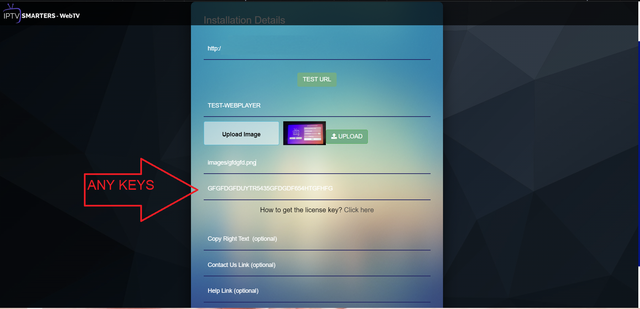
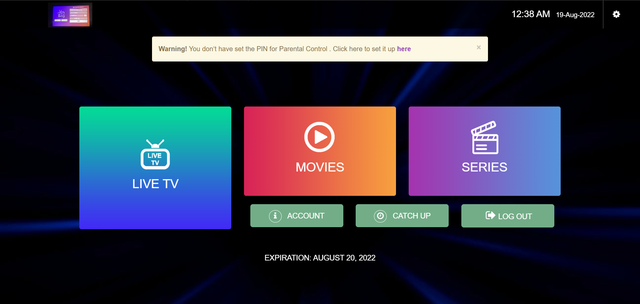
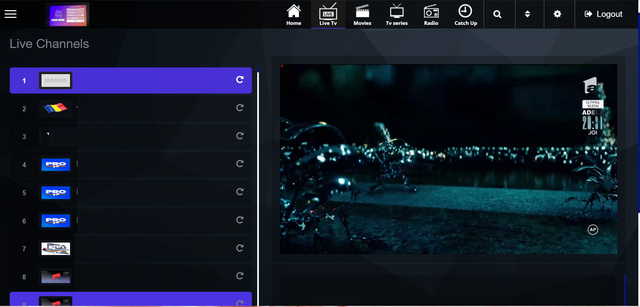

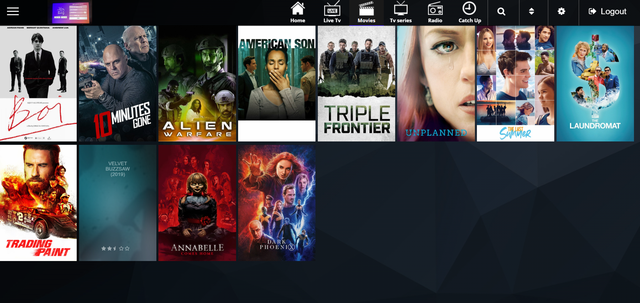
1. Unzip the PHP v7.1.zip and it will extract
2. Upload the content of this folder according to your php version ( you can run php -v command and detect your php version then upload the folder according to php version )
3. Once you have upload then you have to access it from your web browser then it will ask for installation details. It will run the installation wizard
4. You need to enter the required details and follow the installation-wizard instructions.
How to install ?
- I keep getting "Playback error, reconnects in 5s (1/5) ", what do I do?
Your provider's server needs to allow you to use m3u8 output.
Check also your website work on HTTP not HTTPS.
- Can you change to MPEGTS output?
No format need to be HLS .M3u8
- I am getting errors when channels try to load
Please be sure to use http and not https
Fix Playing Video Content
100% Working version.
(I check and work fine. Version PHPv7.1 )
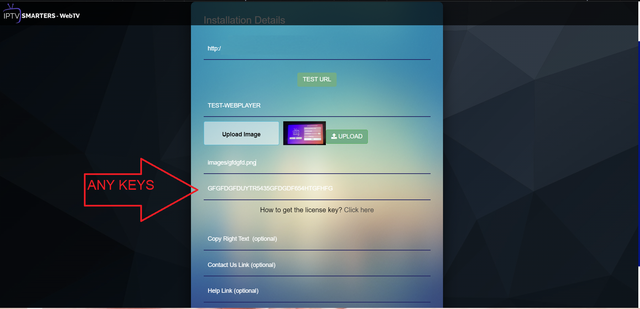
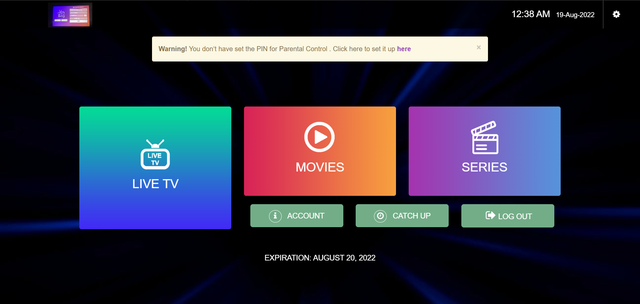
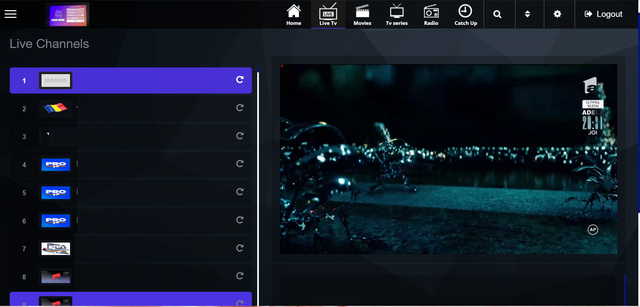

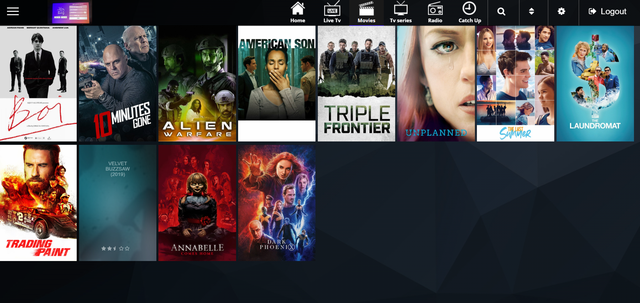
1. Unzip the PHP v7.1.zip and it will extract
2. Upload the content of this folder according to your php version ( you can run php -v command and detect your php version then upload the folder according to php version )
3. Once you have upload then you have to access it from your web browser then it will ask for installation details. It will run the installation wizard
4. You need to enter the required details and follow the installation-wizard instructions.
How to install ?
- Extract all the files.
- Upload the player to something like domain.com/webplayer
- After you put those files inside your server. you grant the configuration.php 777 permissions
- then go to domain.com/where you put webplayer/player_install.php
- it will then ask for your domain, graphic logo, optional info for support and then in the license area just type in anything random...
- back to your domain/index.php
- I keep getting "Playback error, reconnects in 5s (1/5) ", what do I do?
Your provider's server needs to allow you to use m3u8 output.
Check also your website work on HTTP not HTTPS.
- Can you change to MPEGTS output?
No format need to be HLS .M3u8
- I am getting errors when channels try to load
Please be sure to use http and not https
Fix Playing Video Content



