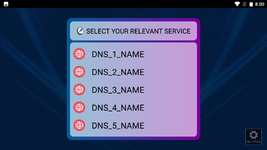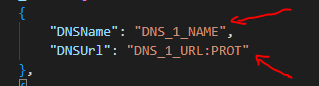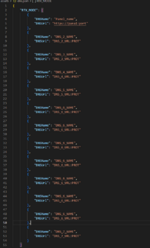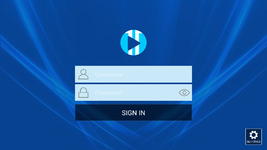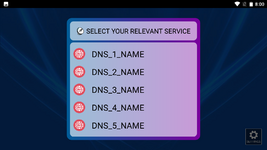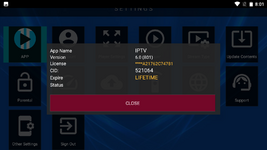- Status
- Hardcoded
This Thread had not been rated yet
Application information
Requirements
How to Add / Remove / Change DNS
Other settings
Screen Shot
Requirements
How to Add / Remove / Change DNS
Other settings
Screen Shot
This Thread had not been rated yet