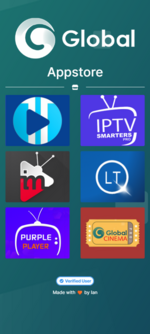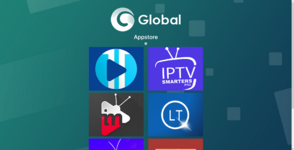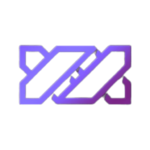
In this quick tutorial I'll show you how to create a simple but very effective and customisable App Store using XXLinked bio-links website.
Example:

The first thing you want to do is head over to and create an account
Note: There are some limitations to Free accounts but I recommend you upgrade to a Pro account to be able to follow along easily.
Once you have signed-up and signed-in you want to select Biolinks from your drop-down menu:
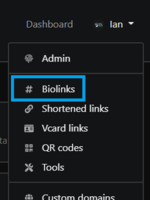
From here you want to click Create Link->Biolink Page:
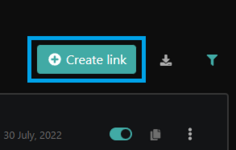
Now you want to choose your name, I have /global as shown in the example above - choose something quite easy to remember for end-users,
as like with mine it will probably be primarily used on Downloader for FireSticks
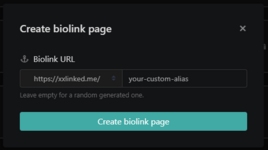
You are now able to edit the page of yours to how ever you like, this includes adding blocks for images, links, news, etc, etc. the list is too big to cover and requires some playing around with to be able to take full advantage of the features:
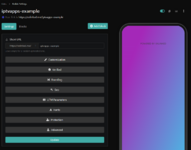
I prefer to work my way down the list one by one completing as much of the information as I can before starting to add blocks so feel free to navigate to each of the sections:
- Customization
- Verified
- Branding
- SEO
- UTM
- Fonts
- Protection
- Advanced
Once done the next part is the actual design of the app using what XXLinked call 'Blocks', each block is an element on the page and can be Images, Links, Payment gateways - there really is a lot of different options and I'm not going to go through them all you can simply check yourself, so to start adding click the Add Block button:

Lets start with something as simple as a Heading for the Appstore, when the Choose the 'Heading' option from the List and fill in the form:
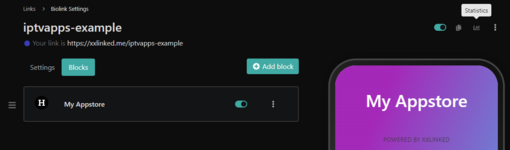
As you can see I have added a Heading block with the H1 text 'My Appstore' - Simple enough?
I will now add something I found useful for creating my Appstore called Image Grid this allows us to have side by side images with links to other pages - or in our case.. direct links to our Applications:
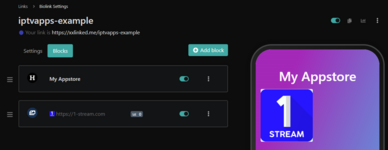
I have added an Image Grid element which links to IPTVApps - Get Started and uses the 1-Stream logo as the image for this example (first image I had).
Using this technique you can see how easy it has been for me to create the IPTVApps - Global Services Appstore page as an simplistic, easily updated, customisable Appstore for my end-users.
Simple as that!
Thanks for reading.
If you decide to upgrade your IPTVApps - XXLINKED-Share your world with one link. - XXLINKED account then consider using my referral link below!
- Ian