Another nice little read for you learners out there who want to get into the world of rebranding your own apps.
In this tutorial am going to give some insight on how to prepare and panel the IPTV Purple Player application.
Please note that you should Support the developer and the Forum by using the coupon code for a 20% off purchase using THIS link.. this tutorial is for learning.
Step One; Prepare your working Environment
Now I typically swear by MT Manager for practically every modification I like to make but for this one we will be introducing another similar tool to help us prepare the application for modification - at the time of writing this the MT Manager applications signature verification removal tool doesn't work on mobile devices with current Android 12/13 (I have made the developer aware of the issue and hopefully it will be fixed in coming updates.) so we will be introducing NP Manager - an MT Manager clone with its own extra features.
You can download NP Manager here.
Note: NP Manager may throw a false-positive on your Malware protection!
Again I feel its a lot easier to work on modifications while using a Desktop environment as explained in the XCIPTV tutorial so we will be using BlueStacks Android emulator once again - if you want to follow along with the tutorial then I would suggest you install BlueStacks or find an alternative android emulator that your comfortable using, I just prefer BlueStacks 4 because of the tabbed navigation.
Once you have your Emulator open, drag-and drop both your MT Manager APK and your NP Manager APK's into the window to install and we are ready to go.
Step two; Finding a suitable (or latest) Version of the application
IPTV Purple Player is relatively easy to get a hold of and although there are various versions of the applications around they are pretty much the same here are some ways to get the application:
From Website: IPTVApps - Smart IPTV Player for Your Business | Purple IPTV Player
From Google Playstore: IPTVApps - IPTV Smart Purple Player APK (Android App) - Free Download
From Direct: IPTVApps - Foxly
It doesn't matter which version you choose to grab - they are all again, pretty much the same with minor changes you probably wouldn't notice however they work the same way in that they are all able to be nulled and panelled in the same way.
Once you have your copy of the application, drag-and-drop it into your emulator to install.
Step three; Extract APK and Kill the Signature
As noted before there is a problem with the current MT Managers 'Signature removal tool' in version 2.11-7 so we will be instead using another tool, NP Manager to get the job done quickly for us.
In your emulator open MT Manager.
From here follow this quick video on Extracting the APK from the installed IPTV Purple Player app and locating the APK using MT Manager.
(Note: this video was made for XCIPTV however the same steps are followed)
Once you have the application extracted and located the next thing we need to do is jump into NP Manager to kill the signature check if performs on boot.
Instead of using MT's proprietary signature kill NP Managers Signature kill 'method 2' uses a mix of the good old CNFIX with 'FuckSig' to bypass the check.
Watch this quick video on how to kill the signature of the application using NP Manager:
You should now have a new .APK file generated and we can jump back into MT Manager to finish off the tutorial.
Step four; Replacing the API Calls
IPTV Purple Player is quite easy to modify in that there are only 2 Strings we need to edit in the DEX archive, you should already have your own Admin Panel to control the API or if not you can find them in the Resources section of the Forum or you can buy one from a Rebrander.
Its super simple and is just a search and replace job, you simply want to search for:
This will bring you two results:
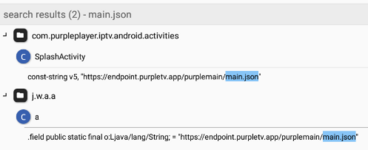
You want to replace these with the 'main' JSON file for your API, this could be
If you have purchased a hosted panel then you should ask your provider for your API endpoints as to be able to do this yourself.
And that my forum friends is all there is too it!
I hope you learned something and are now able to successfully Null and Panel your own IPTV Purple Player apps!
Thanks for reading, thanks for following along.
Feedback would be nice, if you want to see me write up more guides and tutorials on specific Applications, let me know!
- Ian.
In this tutorial am going to give some insight on how to prepare and panel the IPTV Purple Player application.
Please note that you should Support the developer and the Forum by using the coupon code for a 20% off purchase using THIS link.. this tutorial is for learning.
Step One; Prepare your working Environment
Now I typically swear by MT Manager for practically every modification I like to make but for this one we will be introducing another similar tool to help us prepare the application for modification - at the time of writing this the MT Manager applications signature verification removal tool doesn't work on mobile devices with current Android 12/13 (I have made the developer aware of the issue and hopefully it will be fixed in coming updates.) so we will be introducing NP Manager - an MT Manager clone with its own extra features.
You can download NP Manager here.
Note: NP Manager may throw a false-positive on your Malware protection!
Again I feel its a lot easier to work on modifications while using a Desktop environment as explained in the XCIPTV tutorial so we will be using BlueStacks Android emulator once again - if you want to follow along with the tutorial then I would suggest you install BlueStacks or find an alternative android emulator that your comfortable using, I just prefer BlueStacks 4 because of the tabbed navigation.
Once you have your Emulator open, drag-and drop both your MT Manager APK and your NP Manager APK's into the window to install and we are ready to go.
Step two; Finding a suitable (or latest) Version of the application
IPTV Purple Player is relatively easy to get a hold of and although there are various versions of the applications around they are pretty much the same here are some ways to get the application:
From Website: IPTVApps - Smart IPTV Player for Your Business | Purple IPTV Player
From Google Playstore: IPTVApps - IPTV Smart Purple Player APK (Android App) - Free Download
From Direct: IPTVApps - Foxly
It doesn't matter which version you choose to grab - they are all again, pretty much the same with minor changes you probably wouldn't notice however they work the same way in that they are all able to be nulled and panelled in the same way.
Once you have your copy of the application, drag-and-drop it into your emulator to install.
Step three; Extract APK and Kill the Signature
As noted before there is a problem with the current MT Managers 'Signature removal tool' in version 2.11-7 so we will be instead using another tool, NP Manager to get the job done quickly for us.
In your emulator open MT Manager.
From here follow this quick video on Extracting the APK from the installed IPTV Purple Player app and locating the APK using MT Manager.
(Note: this video was made for XCIPTV however the same steps are followed)
Once you have the application extracted and located the next thing we need to do is jump into NP Manager to kill the signature check if performs on boot.
Instead of using MT's proprietary signature kill NP Managers Signature kill 'method 2' uses a mix of the good old CNFIX with 'FuckSig' to bypass the check.
Watch this quick video on how to kill the signature of the application using NP Manager:
You should now have a new .APK file generated and we can jump back into MT Manager to finish off the tutorial.
Step four; Replacing the API Calls
IPTV Purple Player is quite easy to modify in that there are only 2 Strings we need to edit in the DEX archive, you should already have your own Admin Panel to control the API or if not you can find them in the Resources section of the Forum or you can buy one from a Rebrander.
Its super simple and is just a search and replace job, you simply want to search for:
This will bring you two results:
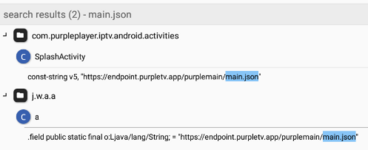
You want to replace these with the 'main' JSON file for your API, this could be
/api/main.json or /api/main.php or something else, depending on the panel you use. I will be using the Cockpit: Purple Panel API so I will do the following replacement:If you have purchased a hosted panel then you should ask your provider for your API endpoints as to be able to do this yourself.
And that my forum friends is all there is too it!
I hope you learned something and are now able to successfully Null and Panel your own IPTV Purple Player apps!
Thanks for reading, thanks for following along.
Feedback would be nice, if you want to see me write up more guides and tutorials on specific Applications, let me know!
- Ian.

