This Thread had not been rated yet
Hey guys,
This is a quick tutorial on how to use the tool MT Manager (see Resources) to remove the Signature of APKs.
Requirements:
The first thing I like to do is check out https://apkcombo.com/ to grab a version of the APK which will work on most devices.
Searching APKCombo I can see that there is an arm64-v8a version of the app which was published on February 4th, 2022.
You can also find newer versions of APKs by other means, it's typically a dog-eat-dog world when an app is first published,
a race to see who can get it out first before Its leaked on the other shite sites and profit becomes £0. 🤷♂️
You can see that this is a type of .XAPK but this isn't a problem as we can simply convert this to an APK after install by using MT Managers `Extract APK`.
We can tell this APK has signature checking by attempting to clone the application using MT Manager and then signing with its default key.
When we now launch the application it closes down straight away. This is to prevent people like us from tampering with the application.
This is OK, all we need to do is select the APK and click `Kill Signature Verification` this will inject MT Managers code into the APK to make the application read the signature as if it was still the same, even though we are now able to sign it with the default key and make changes as we would like. This is how we are able to change the API location in the app to create custom variants of the application without the application shutting itself down on us.
A very simple, but effective method.
Thanks for reading.
- Ian.
This is a quick tutorial on how to use the tool MT Manager (see Resources) to remove the Signature of APKs.
Requirements:
- Android device / Android emulator.
- MT Manager VIP account (or MT Manager VIP Mod)
- Application with Signature checking.
The first thing I like to do is check out https://apkcombo.com/ to grab a version of the APK which will work on most devices.
Searching APKCombo I can see that there is an arm64-v8a version of the app which was published on February 4th, 2022.
You can also find newer versions of APKs by other means, it's typically a dog-eat-dog world when an app is first published,
a race to see who can get it out first before Its leaked on the other shite sites and profit becomes £0. 🤷♂️
You can see that this is a type of .XAPK but this isn't a problem as we can simply convert this to an APK after install by using MT Managers `Extract APK`.
We can tell this APK has signature checking by attempting to clone the application using MT Manager and then signing with its default key.
When we now launch the application it closes down straight away. This is to prevent people like us from tampering with the application.
This is OK, all we need to do is select the APK and click `Kill Signature Verification` this will inject MT Managers code into the APK to make the application read the signature as if it was still the same, even though we are now able to sign it with the default key and make changes as we would like. This is how we are able to change the API location in the app to create custom variants of the application without the application shutting itself down on us.
A very simple, but effective method.
Thanks for reading.
- Ian.
Attachments
-
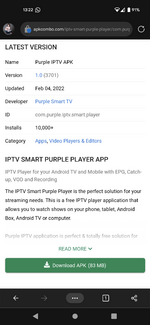 Screenshot_20220405-132234.png213 KB · Views: 94
Screenshot_20220405-132234.png213 KB · Views: 94 -
 Screenshot_20220405-132440.png220.7 KB · Views: 90
Screenshot_20220405-132440.png220.7 KB · Views: 90 -
 Screenshot_20220405-132518.png118 KB · Views: 89
Screenshot_20220405-132518.png118 KB · Views: 89 -
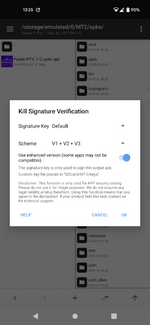 Screenshot_20220405-132531.png168.8 KB · Views: 86
Screenshot_20220405-132531.png168.8 KB · Views: 86 -
 Screenshot_20220405-132534.png122.5 KB · Views: 85
Screenshot_20220405-132534.png122.5 KB · Views: 85 -
 Screenshot_20220405-132554.png177.9 KB · Views: 94
Screenshot_20220405-132554.png177.9 KB · Views: 94
This Thread had not been rated yet

