This Thread had not been rated yet
Pinky submitted a new resource:
SMARTERS V3 CUSTOM HARDCODED - SMARTERS V3 CUSTOM HARDCODED (3 OVER 3)
Read more about this resource...
SMARTERS V3 CUSTOM HARDCODED - SMARTERS V3 CUSTOM HARDCODED (3 OVER 3)
TO ADD YOUR SERVICE DNS SEARCH "http://yourdns"
TO CHANGE APPNAME AND/OR PACKAGE NAME YOU WILL NEED TO CHANGE IN BASE 64 AS WELL
THIS APP IS HARCODED NOT PANEL VERSION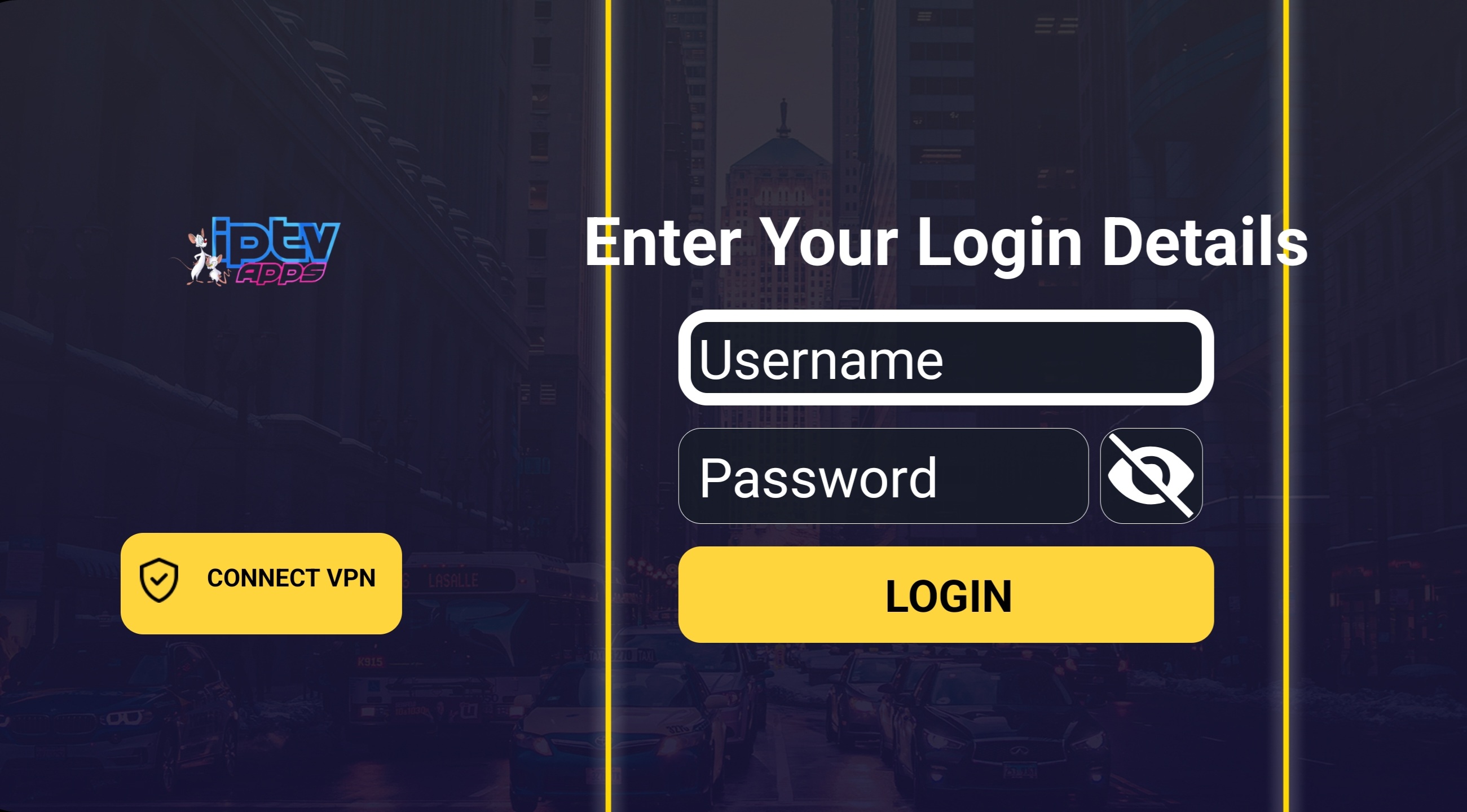
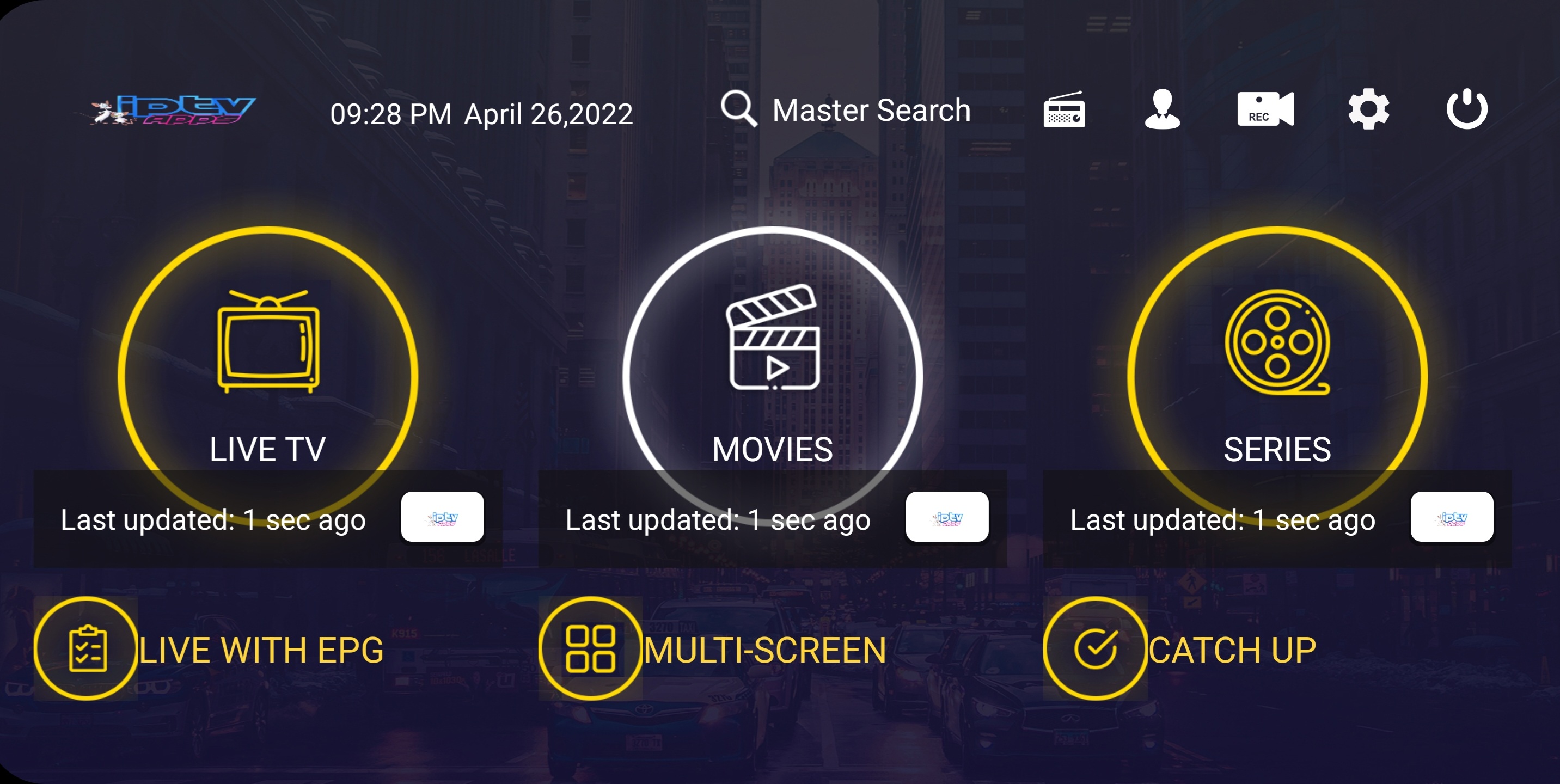
Read more about this resource...
This Thread had not been rated yet

