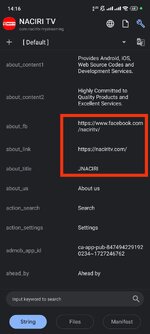- Status
- Panelled
This Thread had not been rated yet
LIVE TV & VOD apk + Panel [ Android Tv + Tv Box + Mobiles ] with admob Ads 100% Working
*You can change :
- package name
- app name
- app icons + backgrounds
- panel url
- admob ads
- info + contact
*Application preview :
*You can upload to playstore (mythod not free)
*How to upload Panel :
Requirements ! :
- PHP Version 7.1
- Recommended Host
* Installation :
- Step 1: Upload backend source code to your host and unzip.
- Step 2: Go to your host, create a mysql database and go tophpmyadmin. Import db file to your db name which you have justcreated.You can find the db file in root folder/common/data/db.sql
- Step 3: Open file root folder/common/config/main-local.php toconfig. As like screenshot

Now we have to put: username, password and database name in this.
- Step 4: Set permission for folder.In Cpanel browser to your folder which contain the source code.And follow these steps:
1. Browse to root folder -> backend/runtime -> right click ->change permissions -> set permissions is 777.
2. Same action with root/backend/web/assets
3. Same action with root/backend/web/upload

Step 5: Go to browser and try run. Open with link on address bar : your_host_address/your_project_folder/backend/web/index.phpIf a login is show then we have successfully!You can login with account : User name: admin Password: 123456
Now to connect to app you will get api link and put into config fileon app source code.
Look at the guide for appApi link:
http://your_host_address/your_project_folder /
*You can change :
- package name
- app name
- app icons + backgrounds
- panel url
- admob ads
- info + contact
*Application preview :
*You can upload to playstore (mythod not free)
*How to upload Panel :
Requirements ! :
- PHP Version 7.1
- Recommended Host
* Installation :
- Step 1: Upload backend source code to your host and unzip.
- Step 2: Go to your host, create a mysql database and go tophpmyadmin. Import db file to your db name which you have justcreated.You can find the db file in root folder/common/data/db.sql
- Step 3: Open file root folder/common/config/main-local.php toconfig. As like screenshot

Now we have to put: username, password and database name in this.
- Step 4: Set permission for folder.In Cpanel browser to your folder which contain the source code.And follow these steps:
1. Browse to root folder -> backend/runtime -> right click ->change permissions -> set permissions is 777.
2. Same action with root/backend/web/assets
3. Same action with root/backend/web/upload

Step 5: Go to browser and try run. Open with link on address bar : your_host_address/your_project_folder/backend/web/index.phpIf a login is show then we have successfully!You can login with account : User name: admin Password: 123456
Now to connect to app you will get api link and put into config fileon app source code.
Look at the guide for appApi link:
http://your_host_address/your_project_folder /
This Thread had not been rated yet