This Thread had not been rated yet
-SCRIPT SMART STB V3 CONTROLS INSTALLATION ON UBUNTU 18.04-----------------
COMMAND 1 : sudo apt-get update -y
COMMAND 2 : sudo apt install nginx
COMMAND 3 : sudo ufw app list
COMMAND 4 : sudo ufw allow 'Nginx HTTP'
COMMAND 5 : sudo ufw status
COMMAND 6 : systemctl status nginx
-----------After giving command 6 Press the letter q on the Key to exit-----------------
COMMAND 7 : sudo apt-get install bind9 php7.2-fpm php7.2-common php7.2-mbstring php7.2-xmlrpc php7.2-soap php7.2-gd php7.2-xml php7.2-intl php7. 2-mysql php7.2-cli php7.2-zip php7.2-curl
-------------upload the files via commonly used ftp putty--------------------
STEP 1 : change the dns in config.php inside stb folder
STEP 2 : replace nginx = /etc/nginx folder
STEP 3 : replace bind files and change ip= /etc/bind
STEP 4 : send files from stb folder to = /var/www/html
delete index.html files inside /var/www/html
STEP 5 : send files from stb folder to = /usr/share/nginx/html
delete index.html files inside /usr/share/nginx/html
--------------restart services: nginx and Bind 9------------------------
COMMAND 1 : sudo service nginx restart
COMMAND 2 :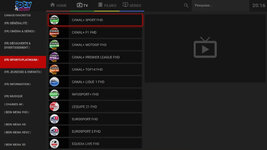 sudo service bind9 restart
sudo service bind9 restart
COMMAND 1 : sudo apt-get update -y
COMMAND 2 : sudo apt install nginx
COMMAND 3 : sudo ufw app list
COMMAND 4 : sudo ufw allow 'Nginx HTTP'
COMMAND 5 : sudo ufw status
COMMAND 6 : systemctl status nginx
-----------After giving command 6 Press the letter q on the Key to exit-----------------
COMMAND 7 : sudo apt-get install bind9 php7.2-fpm php7.2-common php7.2-mbstring php7.2-xmlrpc php7.2-soap php7.2-gd php7.2-xml php7.2-intl php7. 2-mysql php7.2-cli php7.2-zip php7.2-curl
-------------upload the files via commonly used ftp putty--------------------
STEP 1 : change the dns in config.php inside stb folder
STEP 2 : replace nginx = /etc/nginx folder
STEP 3 : replace bind files and change ip= /etc/bind
STEP 4 : send files from stb folder to = /var/www/html
delete index.html files inside /var/www/html
STEP 5 : send files from stb folder to = /usr/share/nginx/html
delete index.html files inside /usr/share/nginx/html
--------------restart services: nginx and Bind 9------------------------
COMMAND 1 : sudo service nginx restart
COMMAND 2 :
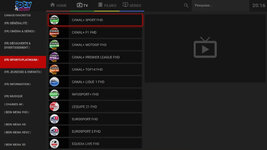 sudo service bind9 restart
sudo service bind9 restart
This Thread had not been rated yet



