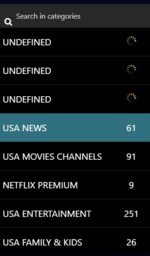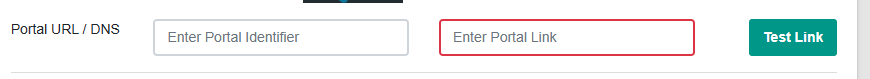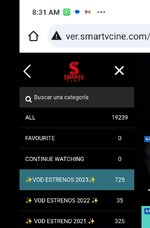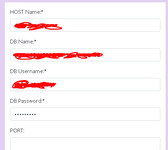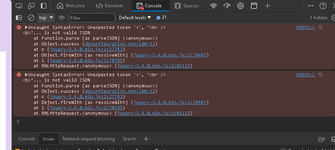You are using an out of date browser. It may not display this or other websites correctly.
You should upgrade or use an alternative browser.
You should upgrade or use an alternative browser.
| Channels | MatchTime Unblock CDN | Offshore Server | Contact |
| 100 cnx / 90 | 5Gbps / 180 | 48CPU-256GRAM 10Gbps 569 | Skype live:giefsl |
| 500 cnx / 350 | 10Gbps / 350 | 48CPU-128GRAM 5Gbps / 349 | TG @changcdn |
| 1000 cnx / 500 | 20Gbps / 700 | 40CPU-128GRAM 20Gbps / 980 | http://coronaserver.com |
Welcome!
Join this incredible group of like-minded people and start discussing everything IPTV.
Register now
DarkShadow
Staff member
where do I change these permissions to 777 that you mention please?1. Create new sql db file in your hosting, write down your username and password as you will need it later
2. add all files to hosting and set permissions of dbconfiguration.php and dbinfo.php to 755
3. open browser to the dbconfiguration.php (http:// yourserver dot com/ folder_name/dbconfiguration.php
View attachment 390
Hostname: localhost
Port: (leave this blank)
the rest you have written down earlier.
Press "Test & Save Changes"
You will be given a temp password. WRITE THIS DOWN AS IT IS ONLY SHOWN ONCE.
Next Screen Username: admin
Password: (enter the temp password you have just written down)
Now you are in the admin panel, Click Manage License which is on the left hand side
Enter anything in as this panel is nulled so it'll activate once you enter any text and submit.
Once submitted click themes and activate the pro theme.
Add DNS, Logo, and your web player is now installed and working.
trying to do it1. Cree un nuevo archivo sql db en su alojamiento, anote su nombre de usuario y contraseña, ya que los necesitará más adelante
2. agregue todos los archivos al alojamiento y establezca los permisos de dbconfiguration.php y dbinfo.php en 755
3. Abra el navegador en dbconfiguration.php (http:// yourserver dot com/ folder_name/dbconfiguration.php
View attachment 390
Nombre de host: host local
Puerto: (deje esto en blanco)
el resto lo has anotado antes.
Presione "Probar y guardar cambios"
Se le dará una contraseña temporal. ANOTE ESTO YA QUE SOLO SE MUESTRA UNA VEZ.
Siguiente pantalla Nombre de usuario: admin
Contraseña: (ingrese la contraseña temporal que acaba de escribir)
Ahora se encuentra en el panel de administración, haga clic en Administrar licencia, que se encuentra en el lado izquierdo.
Ingrese cualquier cosa ya que este panel está anulado, por lo que se activará una vez que ingrese cualquier texto y lo envíe.
Una vez enviado, haga clic en temas y active el tema profesional.
Agregue DNS, logotipo y su reproductor web ahora está instalado y funcionando.
fill in everything but giving test save changes does nothing1. Create new sql db file in your hosting, write down your username and password as you will need it later
2. add all files to hosting and set permissions of dbconfiguration.php and dbinfo.php to 755
3. open browser to the dbconfiguration.php (http:// yourserver dot com/ folder_name/dbconfiguration.php
View attachment 390
Hostname: localhost
Port: (leave this blank)
the rest you have written down earlier.
Press "Test & Save Changes"
You will be given a temp password. WRITE THIS DOWN AS IT IS ONLY SHOWN ONCE.
Next Screen Username: admin
Password: (enter the temp password you have just written down)
Now you are in the admin panel, Click Manage License which is on the left hand side
Enter anything in as this panel is nulled so it'll activate once you enter any text and submit.
Once submitted click themes and activate the pro theme.
Add DNS, Logo, and your web player is now installed and working.
any reason why i get undefined 3 times as the first 3 categories?
Attachments
TuDominio.pe
Elite member
TuDominio.pe
Elite member
casperalb
Member
did you fix this?Perfect! I managed to get the "undefined" parts to display without problems.