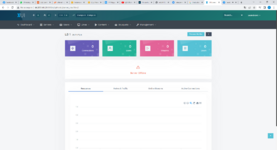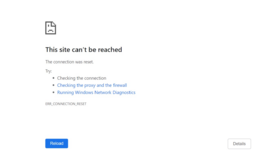You are using an out of date browser. It may not display this or other websites correctly.
You should upgrade or use an alternative browser.
You should upgrade or use an alternative browser.
| Channels | MatchTime Unblock CDN | Offshore Server | Contact |
| 100 cnx / 90 | 5Gbps / 180 | 48CPU-256GRAM 10Gbps 569 | Skype live:giefsl |
| 500 cnx / 350 | 10Gbps / 350 | 48CPU-128GRAM 5Gbps / 349 | TG @changcdn |
| 1000 cnx / 500 | 20Gbps / 700 | 40CPU-128GRAM 20Gbps / 980 | http://coronaserver.com |
Welcome!
Join this incredible group of like-minded people and start discussing everything IPTV.
Register now
ubuntu cleanHow do you install lbs?
from the pannel
manager server
install server
yes but can I put a lb of teko? or you have to be from xuifrom the pannel
manager server
install server
the server must be cleanyes but can I put a lb of teko? or you have to be from xui
freshly installed with root access
@tealcavalon
Respected
Are you talking about the update of this install script of XUIONE with the crack? It's stated on top, this new version already have reseller panel, mag devices turn on, it's just a simpler way of not doing what you're suppose to do 😁Hi is there a list of fixes or what's been changed in the two updates. would be good to know what each update as changed / fixed in each update thanks
@tealcavalon
Respected
of course not! XUIONE has nothing to do with XtreamCodes, different folder directory and files, you need to reinstall ALL the LB's, and, you should really use only Ubuntu 20 or higher!yes but can I put a lb of teko? or you have to be from xui
Only ubunto 20... is that I have 18.4LSof course not! XUIONE has nothing to do with XtreamCodes, different folder directory and files, you need to reinstall ALL the LB's, and, you should really use only Ubuntu 20 or higher!
I'm trying to install the lb and I get server offof course not! XUIONE has nothing to do with XtreamCodes, different folder directory and files, you need to reinstall ALL the LB's, and, you should really use only Ubuntu 20 or higher!
I am installing it on ubuntu 18.4LST server
@tealcavalon
Respected
You really should use Ubuntu 20 or higher, still it should work ok on ubuntu 18.I'm trying to install the lb and I get server off
I am installing it on ubuntu 18.4LST server
Don't forget you CAN'T have XtreamCodes installed, just reinstall ubuntu and install the LB from the XUIONE panel
it does not let me install the lb it leaves me server turned offYou really should use Ubuntu 20 or higher, still it should work ok on ubuntu 18.
Don't forget you CAN'T have XtreamCodes installed, just reinstall ubuntu and install the LB from the XUIONE panel
@tealcavalon
Respected
Look, have you:it does not let me install the lb it leaves me server turned off
- Reinstalled Ubuntu 20.10 on that LB
- Have you put the correct SSH password inside the panel to make the installation
- When you access that LB SSH do you see the XUI directory or the XUI process running
One thing is for sure, this works 100%
my step :View attachment 734
after installed and I get url to licensed page,,,
but whe i copy and paste it to browser, I get error like this picture,,, it' not connected to licensed page ???
what's problem ?
thanks for help
1. I put download file and unzip it, file xuinstall I put in root directory
2. I run these commands via ssh
chmod -R 777 xuinstall
./xuinstall and I choose number 2
install sukses

I get url but can't connect ???
am I missing the step ?
I see @elchispa video you run with command bash ./xuinstall.sh,,,, but not work for me
it's say
bash: ./xuinstall.sh: No such file or directory
help me
Looking forward to trying this out as soon as i can :)elchispa submitted a new resource:
NEW AUTOINSTALL XUI.ONE NULLED - AUTOINSTALL XUI.ONE NULLED
Read more about this resource...
@tealcavalon
Respected
You're own steps are correct, you're own image says it's installed, there is NO ./xuinstall.sh it's only ./xuinstallmy step :
1. I put download file and unzip it, file xuinstall I put in root directory
2. I run these commands via ssh
chmod -R 777 xuinstall
./xuinstall and I choose number 2
install sukses
I get url but can't connect ???
am I missing the step ?
I see @elchispa video you run with command bash ./xuinstall.sh,,,, but not work for me
it's say
bash: ./xuinstall.sh: No such file or directory
help me
Overall maybe check with ps aux if XUI process is running and with sudo netstat -tulpn | grep LISTEN to see if the ports are opened, if everything ok, check to see if your host isn't blocking that specific port, if everything fails, reinstall ubuntu 20 and install XUI again and check if the IP given in the result of XUI installation isn't a internal IP
do you have script for uninstal xui one ????copy xuinstall to root directory and run these commands via ssh
chmod -R 777 xuinstall
./xuinstall
bash ./xuinstall.sh not
./xuinstall yes
I want Uninstall and reinstall it
I can't reinstal ubuntu because I have vod data in my server??You're own steps are correct, you're own image says it's installed, there is NO ./xuinstall.sh it's only ./xuinstall
Overall maybe check with ps aux if XUI process is running and with sudo netstat -tulpn | grep LISTEN to see if the ports are opened, if everything ok, check to see if your host isn't blocking that specific port, if everything fails, reinstall ubuntu 20 and install XUI again and check if the IP given in the result of XUI installation isn't a internal IP
anybody can help me ???
I need uninstaller xui one to reinstall it again
You're own steps are correct, you're own image says it's installed, there is NO ./xuinstall.sh it's only ./xuinstall
Overall maybe check with ps aux if XUI process is running and with sudo netstat -tulpn | grep LISTEN to see if the ports are opened, if everything ok, check to see if your host isn't blocking that specific port, if everything fails, reinstall ubuntu 20 and install XUI again and check if the IP given in the result of XUI installation isn't a internal IP
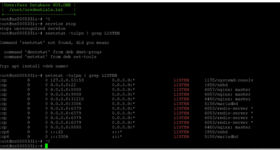
I reinstall it on ubuntu 18 and 20,,, but still not working 🥲
What problem do you have friend if you want I can help you